Introduction
This post presents a hands-on comparison of three CUDA memory allocation methods and their memory usage behavior as observed via nvidia-smi.
I allocate 1GB using each method and confirm:
- Whether the memory is truly allocated on the GPU.
- How
nvidia-smiresponds. - Whether the device and host pointers are shared in the zero-copy setup.
Environment
- CUDA Toolkit: 12.6
- OS: Windows 11
- GPU: NVIDIA RTX 3060
- Compiler:
nvcc+ MSVC via VSCode - Utilities:
nvidia-smi(monitoring),std::cin.get()(pause after allocation)
Methods
Each memory allocation is done with a separate function, and we wait for key input after allocation to observe GPU memory usage in real time.
1. Device Memory with cudaMalloc
This allocates 1GB directly on the GPU (global memory).
void* use_cudaMalloc() {
void* device_ptr = nullptr;
if (isSuccess(cudaMalloc(&device_ptr, SIZE)))
{
std::cout << "cudaMalloc succeeded. Pointer = " << device_ptr << std::endl;
return device_ptr;
}
return nullptr;
}
nvidia-smi Before and After
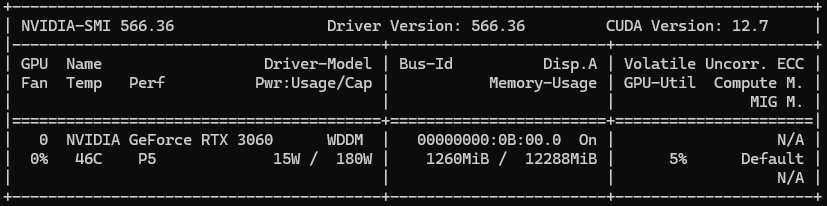
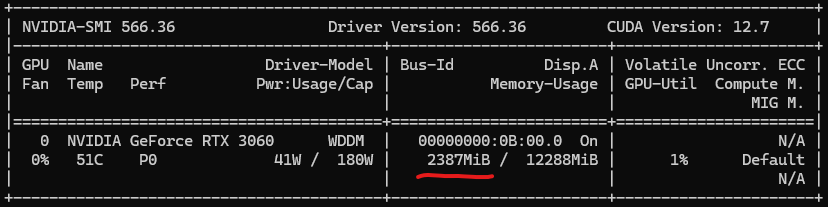
2. Unified Memory with cudaMallocManaged
This allocates managed memory shared between CPU and GPU. It also appears as ~1GB in nvidia-smi after access.
void* use_cudaMallocManaged() {
void* unified_ptr = nullptr;
if (isSuccess(cudaMallocManaged(&unified_ptr, SIZE)))
{
std::cout << "cudaMallocManaged succeeded. Pointer = " << unified_ptr << std::endl;
return unified_ptr;
}
return nullptr;
}
nvidia-smi Before and After
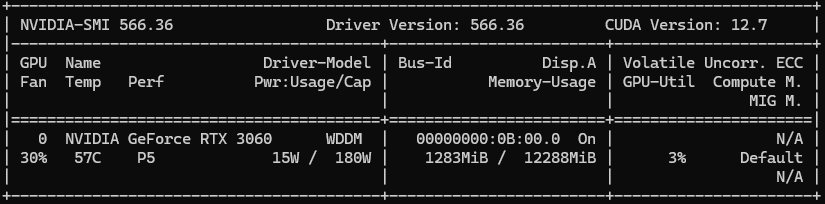
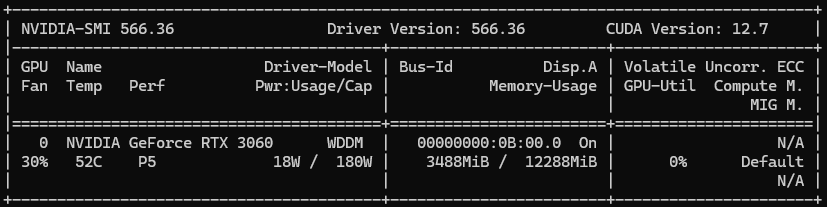
The usage of VRAM can be seen on Windows Task Manager.
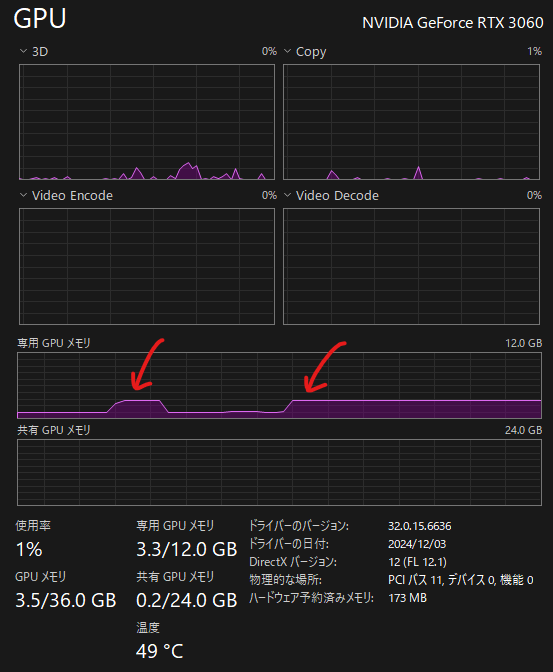
3. Pinned Host Memory with cudaHostAlloc
This allocates page-locked memory on the CPU side. nvidia-smi does not show any GPU memory usage.
void* use_cudaHostAlloc() {
void* host_ptr = nullptr;
if(isSuccess(cudaHostAlloc(&host_ptr, SIZE, cudaHostAllocDefault)))
{
std::cout << "cudaHostAlloc succeeded. Pointer = " << host_ptr << std::endl;
return host_ptr;
}
return nullptr;
}
nvidia-smi Before and After
The result of nvidia-smi is similar to the result in example 2.
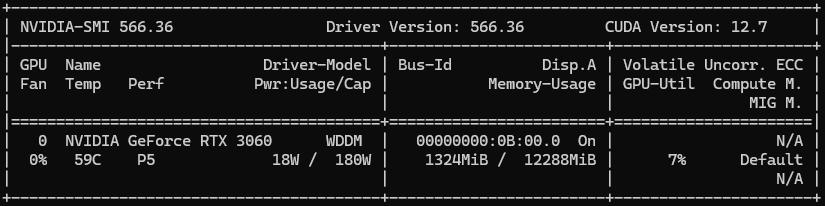
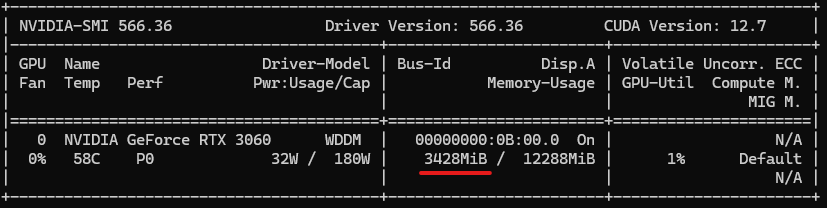
4. Zero-Copy Mapping with cudaHostAllocMapped
This allocates host memory accessible by the GPU, and we confirm that host and device pointers are identical.
void* use_cudaHostAlloc_cudaHostAllocMapped()
{
void* h_ptr = nullptr;
if(isSuccess(cudaHostAlloc(&h_ptr, SIZE, cudaHostAllocMapped)))
{
void* d_ptr = nullptr;
if(isSuccess(cudaHostGetDevicePointer(&d_ptr, h_ptr, 0))) // flag must be zero for now
{
std::cout << "Zero-copy mapping succeeded. Host = " << h_ptr << ", Device =" << d_ptr << std::endl;
return h_ptr;
}
cudaFree(h_ptr);
return nullptr;
}
return nullptr;
}
Output
cudaMalloc succeeded. Pointer = 0000000F06000000
cudaMallocManaged succeeded. Pointer = 0000001300000000
cudaHostAlloc succeeded. Pointer = 0000000204C00000
Zero-copy mapping succeeded. Host = 0000000244C00000, Device =0000000244C00000
Pointers are the same due to unified virtual addressing + zero-copy mapping.
Output Comparison Summary
| Method | VRAM Visible via nvidia-smi | Host Visible | Device Visible |
|---|---|---|---|
cudaMalloc | ✅ Yes (~1GB) | ❌ | ✅ |
cudaMallocManaged | ✅ Yes (~1GB) | ✅ | ✅ |
cudaHostAlloc | ❌ No | ✅ | ❌ (unless copied) |
cudaHostAllocMapped | ❌ (but device-accessible) | ✅ | ✅ |
Conclusion
This experiment helped me understand how CUDA memory allocation mechanisms differ in both behavior and observability. Using std::cin.get() to pause execution allowed real-time monitoring with nvidia-smi.
I’ll continue to explore memory behavior and optimization in future posts!
What I Learned
- CUDA Memory Features:
cudaMallocManaged: Allocates memory that can be accessed from both CPU and GPU.cudaHostAlloc: Allocates pinned host memory that can be accessed by the GPU.cudaHostAllocMapped: An option forcudaHostAllocthat enables the host pointer to be mapped into the device address space.- Unified Virtual Addressing (UVA): Provides a unified address space for both CPU (DRAM) and GPU (VRAM), allowing them to share pointer values.
- Unified Memory (UVM): Enables the CPU and GPU to access the same memory, with data automatically migrated between them as needed.
Thanks for reading!